Accucom Blog
Tip of the Week: Adjusting Your Mouse’s Sensitivity
A sluggish mouse is one way for you to lose out on valuable moments throughout the workday, so why not give your settings a change and switch up your mouse speed or sensitivity? You might find that it makes getting work done a little less frustrating and much faster, too. Here’s how to do it in Windows 10 or 11.
Change Your Mouse Speed Through the Control Panel
You can adjust your mouse’s settings through the Control Panel. First, open the app by searching for it in the search bar. From here, type Mouse Speed in the search bar of the Control Panel. An option for changing the mouse pointer’s display or speed should appear; click on that and adjust the slider to your preference. There are all sorts of other neat options here too, like showing you the location of the pointer when you press the CTRL key and hiding the pointer while typing.
Change Your Mouse Speed Through Settings
To adjust your mouse’s settings, first open the Settings app. From here, click on Mouse in the left-hand column. You should then see an option for something like Mouse Speed or Cursor Speed. Adjust the speed to your liking by using the slider.
While we think that adjusting a mouse speed or sensitivity is easy and harmless enough, if you plan on making more dramatic adjustments to your organization’s settings, we recommend you contact your IT administrator before doing so. This will ensure that you don’t make any adjustments that could create problems for your business.
What are some other tips you’d like to see in the future? Let us know in the comments.

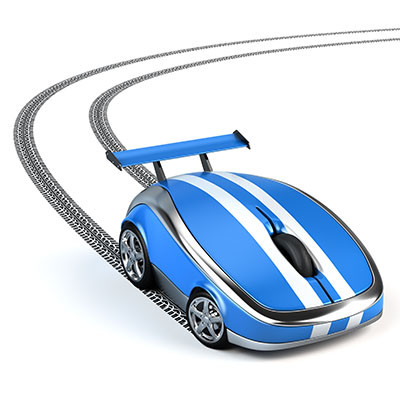



Comments