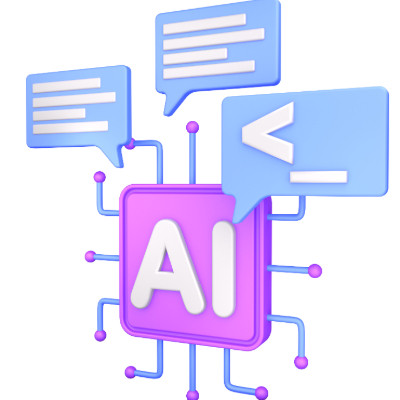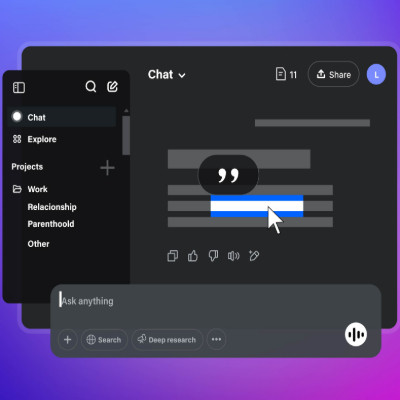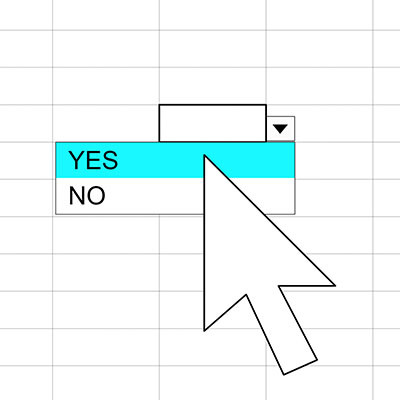Have you tried using AI to support your business, only to find yourself underwhelmed by the results? It can be too easy to assume that the AI will be able to extrapolate what we really mean based on vague instructions, but that just isn’t how it works.
In order to get quality results, you need to provide the AI tool with a quality request. This will require something called “prompt engineering.”
Let’s go over some strategies to help you make the most of the prompts you create.