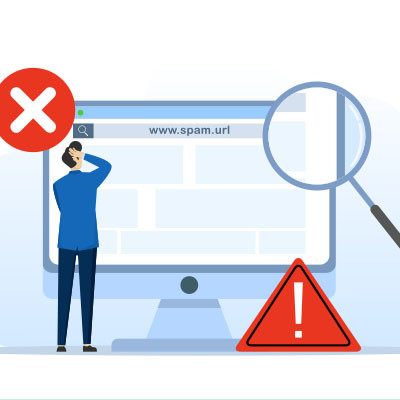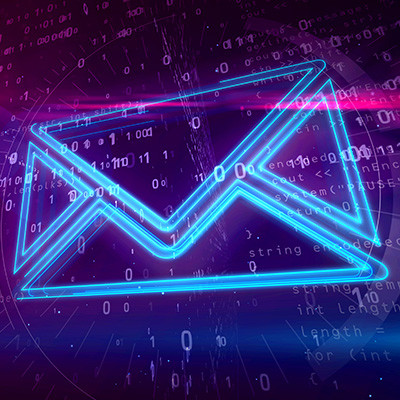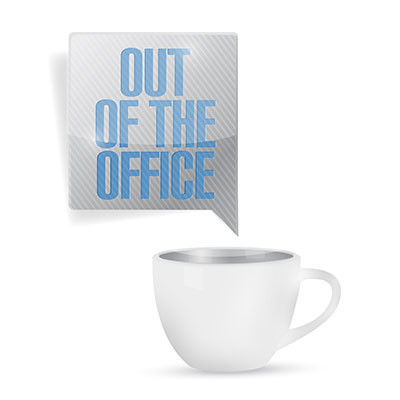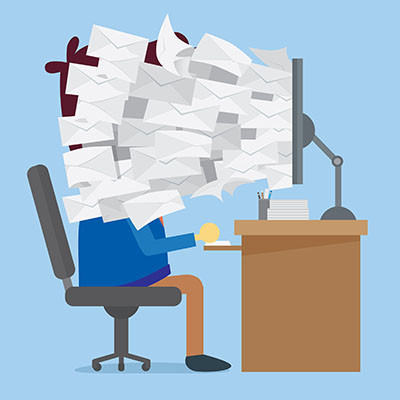In business, it’s often the case that you spend more time talking about work than you spend actually doing the work. How many emails have you sent recently that could be described as “email tennis?” We won’t mince words; this endless back-and-forth discussing meeting times, checking calendars, and re-typing the same responses day-in and day-out is increasing your administrative friction and wasting your time.
Today, we’re exploring three ways you can automate scheduling and communication to put an end to the emails and finally get back to work.