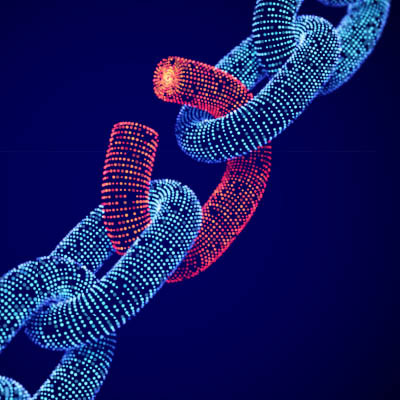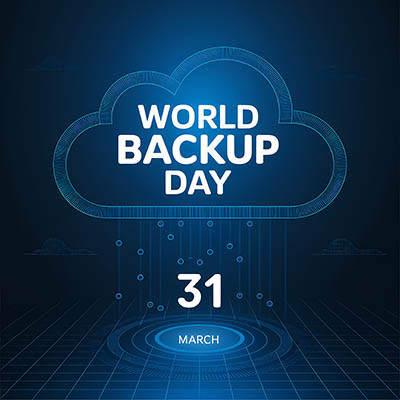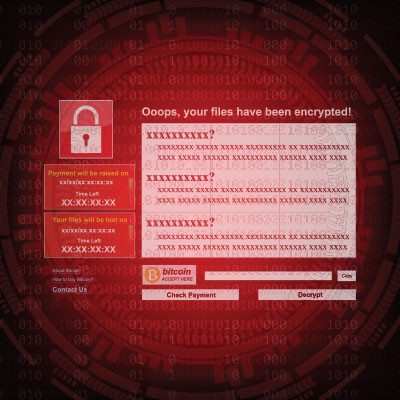Over the next week or so, countless gingerbread houses will be created and then consequently destroyed. During that initial creative process, you’ll get to see careful preparation and precision, which should yield a longer-lasting, more sustainable product. You can apply a similar philosophy to handling your business’ data; with the right structures in place (like the 3-2-1 rule for data backup), you’ll find that your data is more resilient, sound, and less prone to, well, crumbling.
Accucom Blog
If you are one of those business owners that has gone out of their way to pay cybersecurity insurance premiums, you probably think that they will shield you from situations that could put your business at risk. What if, however, you are just paying for the paperwork?
Picture this scenario: You suffer a ransomware attack, your business has to shut down in order to take this massive problem head-on, and rightfully, you file a claim expecting to activate the policy which you routinely pay for. Weeks later, you receive a denial letter over a technical requirement buried deep in the fine print.
Data backup is one of those vital tools your business needs that it’s impossible to get away from. If you don’t have it, your company is at risk of losing countless years of progress, and if you don’t have contingencies in place, even its future could be in question. Here are three vital types of data that your business needs to protect with data backups.
Of course, you should have all data backed up; there are three important types just to prove our point.
How often do you run backups of your business’ data infrastructure? If the answer is “Once a day,” or even “What’s data backup?” we need to talk. In reality, regular backups—when you take multiple backups throughout the workday—are the key to staying ahead of the dangers your business will face over the course of its life.
Cyberthreats are not just a far-off, big-corporation problem. Hackers’ goal is to steal your most valuable information—from customer lists and financial records to employee details; or money. The fallout from such an attack can be devastating, impacting not just your finances but the hard-earned trust you've built with your customers.
Data backup can be a bit nerve-wracking to implement, especially as a small business owner with limited knowledge of business IT solutions. One best practice we like to plug for SMBs is the 3-2-1 backup rule, which sounds more complicated than it really is. Today, we’re exploring the details of this approach and how it can change the way you think about backup and disaster recovery as a whole.
While it might not be the most glamorous topic, losing critical information—customer records, financial data, intellectual property—can severely disrupt, or even cripple, a business. At Accucom, we specialize in proactive business technology support for organizations, and we consider a robust backup and recovery strategy non-negotiable for resilience.
Think of your data as a core business asset. Protecting it requires a deliberate and multi-layered approach. Here’s a breakdown of how to build a backup and recovery plan that truly safeguards your operations.
Let's talk about something that might not be the most glamorous topic, but is absolutely vital to the health and survival of your business: data backups.
Think of your business data as the lifeblood of your operations. It includes everything from customer records and financial information to crucial project files and intellectual property. Now, imagine a scenario where this lifeblood suddenly stops flowing. What would happen?
By now, you’ve heard us discuss how data backup is extremely important for every organization. We try to spread awareness of the negative impacts to a business that doesn’t have a comprehensive backup plan in place. Fortunately, data backup has come a long way in the past decade, making it easier, faster, and way more reliable. Let’s take a look at how things have changed in data backup.
The demand for digital storage has skyrocketed over time. While hard disk drives (HDDs) once dominated the market, solid-state drives (SSDs) are now becoming more popular thanks to their speed, durability, and increasing affordability.
That said, HDDs are still in wide use, though they are far more susceptible to failure compared to SSDs. So, how can you spot the signs that your hard drive might be on the verge of failing?
Technology has enabled us to achieve more than ever before, but with that progress comes higher expectations. Increased productivity demands can sometimes feel overwhelming, making it essential to find effective ways to manage tasks. There's a natural limit to how much we can do, however, and certain obstacles can push us to that limit more quickly. Today, we’ll explore two common productivity pitfalls that many face.
Without technology, your business cannot run the way it needs to. If a disaster strikes, there is no telling how much it could affect operations. For example, a hurricane or a cyberattack could disrupt operations to the point where your business cannot function the way it needs to. Today, we want to highlight some of the ways that a disaster recovery system can help you overcome these hurdles.
Data backup is a crucial part of any business operation, but many employees within an organization might not necessarily know or understand how data backup actually works, or even what gets backed up during the process. Today, we want to demystify how data backup typically works and why it’s important to know what gets backed up, and when.
You’ve likely seen many blogs on our feed about data backup and disaster recovery, and that is because it’s an incredibly important solution for businesses of all kinds. Today, we want to look at the 3-2-1 rule and how it can help your business preserve its important assets in the event of a disaster.
Ransomware is a real problem; I mean, a real problem. Not only does it create serious problems for any organization that is victimized by it, it is about to be a completely pervasive problem for everyone. It is extremely important for your organization to take the threat of ransomware seriously by implementing a strategy to keep it from being an issue. Today, we offer a three-pronged approach to doing just that.